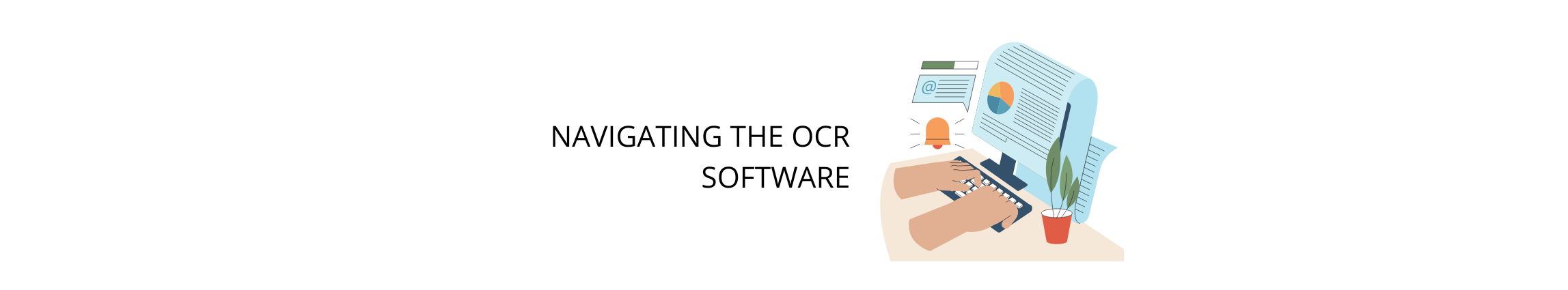The range of options available in the ever-evolving field of Optical Character Recognition (OCR) software might be quite astonishing. Choosing the right OCR tool is crucial, regardless of whether you are a business professional looking for sophisticated functionalities or an individual with occasional personal needs. Today, multiple paid and free OCR software options are on the market. Let’s take a look at some of them.
Using the latest optical character recognition technology, ABBYY FineReader is a highly accurate and feature-rich program that can extract text from a variety of sources, including images, PDFs, and even handwritten documents. Professionals who need to accurately digitise documents will find it very useful. It has an easy-to-use interface and offers several customisation options for smooth operation.
Kofax OmniPage is a versatile and highly accurate software that competes with ABBYY FineReader. OmniPage stands out for its ability to handle complex documents, including those containing tables and diagrams. As a result, it is favoured by professionals who need to process data-rich materials and require accurate extraction functionalities. A user-friendly interface and compatibility with a wide range of file formats also make it attractive to those looking for a comprehensive OCR solution.
IBM Datacap is a robust enterprise OCR program that automates the conversion of large volumes of documents into digital format and simplifies the management of document processing systems. This solution is suitable for enterprises of all sizes and offers extensive functionalities, including document categorisation and data retrieval. With its effective data management and integration capabilities, IBM Datacap is a highly beneficial solution for organisations looking to enhance their document management operations.
Last but not least, an accurate and versatile cloud-based OCR solution is Google Document AI. Images, PDFs, and even handwritten text can have their content extracted using machine learning techniques. If you or your company is in the market for an OCR solution, this is a good choice because of its cloud-based design, which allows for easy collaboration and accessibility.
There are also several decent free OCR software programs available.
OnlineOCR is the perfect option for anyone who needs to convert photos and PDF files into editable formats. This web-based solution uses OCR technology to ensure maximum accuracy and efficiency. While other premium services may offer more comprehensive features, OnlineOCR remains the best option for personal use. Its user-friendly website is simple and allows you to convert your documents quickly and efficiently without any financial commitment.
One of the most popular open source solutions among developers and ordinary users is Tesseract, developed by Google. It can extract text from a wide range of document formats. Are you looking for a free OCR tool? It’s a trustworthy and good alternative owing to its versatility and constant development through community contributions.
Choosing the right OCR software can be challenging at times. Translators should consider several variables when choosing the best OCR software, including the type of documents they work with, the level of accuracy required, and their budget. Paid alternatives such as ABBYY FineReader, Kofax OmniPage, and IBM Datacap offer comprehensive solutions and would be ideal for these purposes.